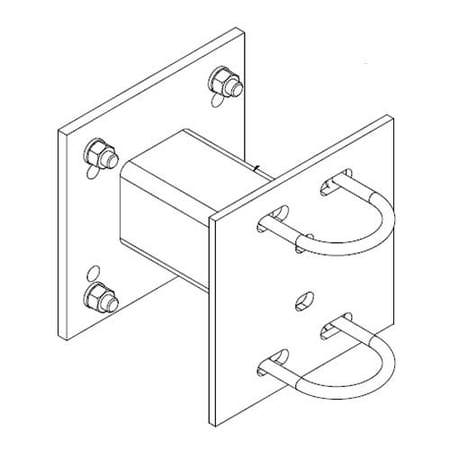Nortel Networks BCM1000 Handbücher
Bedienungsanleitungen und Benutzerhandbücher für Telefone Nortel Networks BCM1000.
Wir stellen 1 PDF-Handbücher Nortel Networks BCM1000 zum kostenlosen herunterladen nach Dokumenttypen zur Verfügung Bedienungsanleitung

Nortel networks BCM1000 Bedienungsanleitung (347 Seiten)
Marke: Nortel-networks | Kategorie: Telefone | Größe: 7.15 MB |

Inhaltsverzeichnis
Chapter 3
11
Chapter 4
14
An example:
16
per channel
18
Chapter 5
22
Chapter 6
33
Chapter 7
40
Chapter 8
58
Chapter 9
66
New hardware
67
Power LED
78
Status LED
78
Amphenol
78
10.10.10.2
82
Chapter 10
84
6 5 4 3 2 1
86
12 3 456 7 8
89
Rear of GATM
89
FEM wiring
92
Chapter 11
95
DECT Systems
99
Chapter 12
102
(12 in.)
106
Keyholes
106
Trademarks
111
Ceiling mount
127
Wall mount
127
Chapter 13
131
Chapter 14
142
Chapter 15
147
Troubleshooting
147
Operation LEDs
149
RAID board
149
LEDs (see note)
149
Chapter 16
153
Lift cover at
155
Companding Law
156
Software restart
158
Chapter 17
160
RAID board LEDs
176
Chapter 18
180
Fan cable
182
SSM board
182
Fan connectors
182
Power supply
186
Chapter 19
188
Locking tab
197
Module screw
197
Power cables
199
Fan cables
199
Chapter 20
202
Replacing PECs
205
Removing PECs
206
Installing a PEC
207
Replacing memory
208
Chapter 21
215
Appendix A
217
Languages
218
System defaults
228
P0607659 01
230
Appendix B
233
System setup
237
Glossary
240
316 Glossary
241
Glossary 317
242
318 Glossary
243
Glossary 319
244
320 Glossary
246
Glossary 321
247
322 Glossary
248
Glossary 323
249
324 Glossary
250
Glossary 325
251
326 Glossary
252
Glossary 327
253
328 Glossary
254
Glossary 329
255
330 Glossary
257
Numerics
258
set to 0
267
DSM 32+
278
Contents
285
Chapter 1
286
52 Contents
295
Text conventions
304
Acronyms
305
62 Preface
306
How to get help
311
Connection ports
323
BCM1000 LEDs
324
Hearing Aids
325
System options
326
Data features
329
DS256 port
331
BCM1000e
331
Chapter 2
335
Installation
336
DIP switches
339
Weitere Produkte und Handbücher für Telefone Nortel Networks
| Modelle | Dokumententyp |
|---|---|
| NN10042-116 |
Bedienungsanleitung
 Nortel Networks NN10042-116 User Manual,
134 Seiten
Nortel Networks NN10042-116 User Manual,
134 Seiten
|
| 1220 |
Bedienungsanleitung
 Nortel Networks 1220 User Manual,
166 Seiten
Nortel Networks 1220 User Manual,
166 Seiten
|
| NP-4046-100 |
Bedienungsanleitung
 Nortel Networks NP-4046-100 User Manual,
10 Seiten
Nortel Networks NP-4046-100 User Manual,
10 Seiten
|
| C4012 |
Bedienungsanleitung
 Nortel Networks C4012 User Manual,
18 Seiten
Nortel Networks C4012 User Manual,
18 Seiten
|
| Call Pilot NTRG22AC |
Bedienungsanleitung
 Nortel Networks Call Pilot NTRG22AC User Manual,
36 Seiten
Nortel Networks Call Pilot NTRG22AC User Manual,
36 Seiten
|
| i2022 Series |
Bedienungsanleitung
 Nortel Networks i2022 Series User Manual,
61 Seiten
Nortel Networks i2022 Series User Manual,
61 Seiten
|
| 1140E |
Bedienungsanleitung
 Nortel Networks 1140E User Manual,
4 Seiten
Nortel Networks 1140E User Manual,
4 Seiten
|
| M3901 |
Bedienungsanleitung
 Nortel Networks M3901 User Manual,
146 Seiten
Nortel Networks M3901 User Manual,
146 Seiten
|
| BCM200/400 |
Bedienungsanleitung
 Nortel Networks BCM200/400 User Manual,
394 Seiten
Nortel Networks BCM200/400 User Manual,
394 Seiten
|
| Nortel M 7000 |
Bedienungsanleitung
 Nortel Networks Nortel M 7000 User Manual,
16 Seiten
Nortel Networks Nortel M 7000 User Manual,
16 Seiten
|
| NN-10300-053 |
Bedienungsanleitung
 Nortel Networks NN-10300-053 User Manual,
44 Seiten
Nortel Networks NN-10300-053 User Manual,
44 Seiten
|
| T7316 |
Bedienungsanleitung
 Nortel Networks T7316 User Manual,
2 Seiten
Nortel Networks T7316 User Manual,
2 Seiten
|
| Nortel DECT 4025 |
Bedienungsanleitung
 Nortel Networks Nortel DECT 4025 User Manual,
1 Seiten
Nortel Networks Nortel DECT 4025 User Manual,
1 Seiten
|
| M7208 |
Bedienungsanleitung
 Nortel Networks M7208 User Manual,
4 Seiten
Nortel Networks M7208 User Manual,
4 Seiten
|
| NN43001-504 |
Bedienungsanleitung
 Nortel Networks NN43001-504 User Manual,
228 Seiten
Nortel Networks NN43001-504 User Manual,
228 Seiten
|
| 3904 |
Bedienungsanleitung
 Nortel Networks 3904 User Manual,
7 Seiten
Nortel Networks 3904 User Manual,
7 Seiten
|
| 2212 |
Bedienungsanleitung
 Nortel Networks 2212 User Manual,
61 Seiten
Nortel Networks 2212 User Manual,
61 Seiten
|
| LDP7024 |
Bedienungsanleitung
 Nortel Networks LDP7024 User Manual,
1 Seiten
Nortel Networks LDP7024 User Manual,
1 Seiten
|
| LIP-6812 |
Bedienungsanleitung
 Nortel Networks LIP-6812 User Manual,
21 Seiten
Nortel Networks LIP-6812 User Manual,
21 Seiten
|
| M2006 |
Bedienungsanleitung
 Nortel Networks M2006 User Manual,
74 Seiten
Nortel Networks M2006 User Manual,
74 Seiten
|
Nortel Networks Geräte