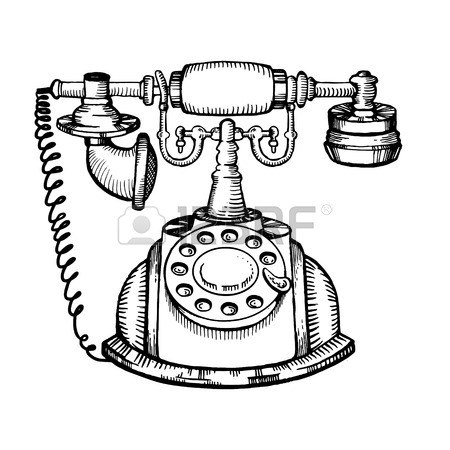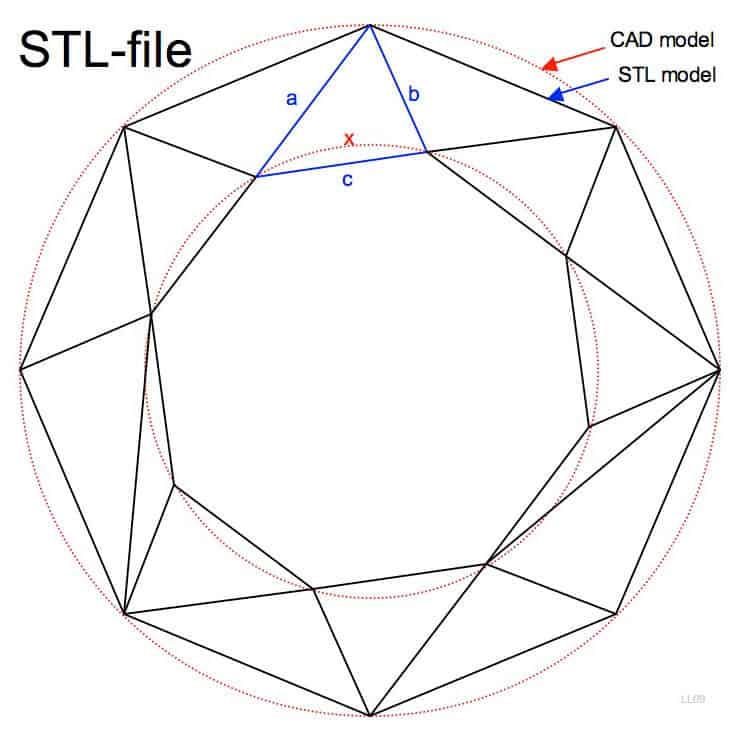Nortel Networks NN47250-500 Handbücher
Bedienungsanleitungen und Benutzerhandbücher für Vernetzung Nortel Networks NN47250-500.
Wir stellen 1 PDF-Handbücher Nortel Networks NN47250-500 zum kostenlosen herunterladen nach Dokumenttypen zur Verfügung Bedienungsanleitung

Nortel networks NN47250-500 Bedienungsanleitung (858 Seiten)
Marke: Nortel-networks | Kategorie: Vernetzung | Größe: 6.20 MB |

Inhaltsverzeichnis
Contents
9
Port lists
49
Overview
56
Quick starts
57
Web View
60
[0:0]: -8:0
70
Access modes
76
Telnet users
88
For example:
99
Clearing a port
106
Clearing a AP
107
Disabling a port
111
Resetting a port
112
Load sharing
117
Link redundancy
117
Users and VLANs
120
VLAN names
121
802.1Q tagging
122
Tunnel affinity
122
WSS# show system
139
MTU support
146
Managing SSH
161
Managing Telnet
164
Managing HTTPS
166
Adding an alias
172
Tracing a route
191
Configuring SNMP
195
Command examples
200
Domain roaming
215
WAN Link
235
Configuring APs
257
AP parameters
262
Contacting a WSS
269
AP boot examples
272
Service profiles
280
To Default Value
281
Encryption
284
Radio profiles
285
Changing bias
300
PoE Requirements
306
S5153WBPN36RSM
328
S4901790PN36RS
330
SR49120DAN36RS
331
2.4 GHz Antennas
334
Reference.)
349
Reference
360
Software
362
840-9502-0030
363
Configuring WPA
364
840-9502-0027
366
840-9502-0028
367
Client support
371
Configuring WEP
379
840-9502-0029
380
Using WMS
406
About QoS
415
End-to-End QoS
420
QoS mode
422
WMM QoS on an
427
Table 25.Default
428
U-APSD support
432
Bridge priority
443
Port cost
443
Port priority
444
840-9502-0070
482
Wildcard masks
486
Class of Service
486
Handling
507
IP-only clients
515
● Ampersand (&)
530
SSID name “Any”
539
Authentication
542
Accounting
548
840-9502-0025
552
MAC address
563
—for example
566
WSS requirements
570
Requirements
590
RADIUS overview
633
Before you begin
635
Dynamic RADIUS
645
Configuration
647
Countermeasures
707
Flood attacks
718
DoS attacks
719
Wireless bridge
721
Ad-Hoc network
722
WSS# dir file:
744
WSS# dir core:
744
WSS# dir boot0:
744
Copying a file
745
Deleting a file
748
Upgrade scenario
762
Appendix A:
765
Restart switch
768
840-9502-0026
768
Running traces
776
Stopping a trace
777
Port mirroring
782
Core files
789
Debug messages
790
WSS software
801
Numerics
829
848 Index
848
Command Index
849
Release 7.0
858
Weitere Produkte und Handbücher für Vernetzung Nortel Networks
| Modelle | Dokumententyp |
|---|---|
| Optivity Switch |
Bedienungsanleitung
 Nortel Networks Optivity Switch User's Manual,
192 Seiten
Nortel Networks Optivity Switch User's Manual,
192 Seiten
|
| NORTEL 3050 |
Bedienungsanleitung
 Nortel Networks NORTEL 3050 User's Manual,
15 Seiten
Nortel Networks NORTEL 3050 User's Manual,
15 Seiten
|
| NN43001-318 |
Bedienungsanleitung
 Nortel Networks NN43001-318 User's Manual,
108 Seiten
Nortel Networks NN43001-318 User's Manual,
108 Seiten
|
| NN42030-300 |
Bedienungsanleitung
 Nortel Networks NN42030-300 User's Manual,
64 Seiten
Nortel Networks NN42030-300 User's Manual,
64 Seiten
|
| 1000M |
Bedienungsanleitung
 Nortel Networks 1000M User's Manual,
458 Seiten
Nortel Networks 1000M User's Manual,
458 Seiten
|
| CallPilot 100 |
Bedienungsanleitung
 Nortel Networks CallPilot 100 User's Manual,
16 Seiten
Nortel Networks CallPilot 100 User's Manual,
16 Seiten
|
| Network Card 4400 |
Bedienungsanleitung
 Nortel Networks Network Card 4400 User's Manual,
74 Seiten
Nortel Networks Network Card 4400 User's Manual,
74 Seiten
|
| 10BASE-T |
Bedienungsanleitung
 Nortel Networks 10BASE-T User's Manual,
330 Seiten
Nortel Networks 10BASE-T User's Manual,
330 Seiten
|
| NN43001-321 |
Bedienungsanleitung
 Nortel Networks NN43001-321 User's Manual,
110 Seiten
Nortel Networks NN43001-321 User's Manual,
110 Seiten
|
| 24T |
Bedienungsanleitung
 Nortel Networks 24T User's Manual,
310 Seiten
Nortel Networks 24T User's Manual,
310 Seiten
|
| Network Router 3050 |
Bedienungsanleitung
 Nortel Networks Network Router 3050 User's Manual,
14 Seiten
Nortel Networks Network Router 3050 User's Manual,
14 Seiten
|
| 400-S |
Bedienungsanleitung
  Nortel Networks 400-S User's Manual,
86 Seiten
Nortel Networks 400-S User's Manual,
86 Seiten
|
| 5100 |
Bedienungsanleitung
 Nortel Networks 5100 User's Manual,
160 Seiten
Nortel Networks 5100 User's Manual,
160 Seiten
|
| NN47200-503 |
Bedienungsanleitung
 Nortel Networks NN47200-503 User's Manual,
318 Seiten
Nortel Networks NN47200-503 User's Manual,
318 Seiten
|
| Amplified Phone 2212 |
Bedienungsanleitung
 Nortel Networks Amplified Phone 2212 User's Manual,
64 Seiten
Nortel Networks Amplified Phone 2212 User's Manual,
64 Seiten
|
| NN46110-602 |
Bedienungsanleitung
 Nortel Networks NN46110-602 User's Manual,
230 Seiten
Nortel Networks NN46110-602 User's Manual,
230 Seiten
|
| CVX 600 |
Bedienungsanleitung
 Nortel Networks CVX 600 User's Manual,
168 Seiten
Nortel Networks CVX 600 User's Manual,
168 Seiten
|
| 553-3901-200 |
Bedienungsanleitung
 Nortel Networks 553-3901-200 User's Manual,
48 Seiten
Nortel Networks 553-3901-200 User's Manual,
48 Seiten
|
| WEB OS 212777 |
Bedienungsanleitung
 Nortel Networks WEB OS 212777 User's Manual,
482 Seiten
Nortel Networks WEB OS 212777 User's Manual,
482 Seiten
|
| NN43001-301 |
Bedienungsanleitung
 Nortel Networks NN43001-301 User's Manual,
306 Seiten
Nortel Networks NN43001-301 User's Manual,
306 Seiten
|
Nortel Networks Geräte