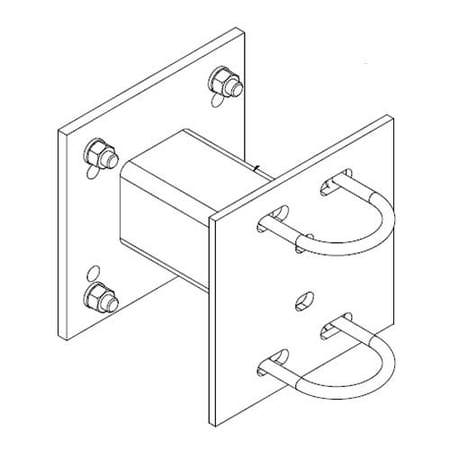Nortel Networks P0857846 Handbücher
Bedienungsanleitungen und Benutzerhandbücher für Anrufbeantworter Nortel Networks P0857846.
Wir stellen 1 PDF-Handbücher Nortel Networks P0857846 zum kostenlosen herunterladen nach Dokumenttypen zur Verfügung Bedienungsanleitung

Nortel networks P0857846 Bedienungsanleitung (187 Seiten)
Marke: Nortel-networks | Kategorie: Anrufbeantworter | Größe: 2.25 MB |

Inhaltsverzeichnis
Contents
4
Index 153
12
/ Contents
13
Enter digits
21
CAP module
42
Trunk Answer
48
Making calls
59
Displays
66
DND on Busy
86
Call Deny
99
Call Log options
101
Using Voice mail
106
User Preferences
114
Stopping calls
123
Using passwords
137
Using Set lock
142
Long Tones
146
Run/Stop
146
Class of Service
149
Internal numbers
153
Line assignment
153
Target line
154
Line pools
154
M7100 telephone
155
Memory buttons
156
One-line display
156
Prime line
157
Private lines
157
Volume bar
157
Wall mounting
157
Troubleshooting
158
YES to call the
163
NO or wait
163
CALLBACK to
163
154 / Index
167
Index / 155
168
156 / Index
169
Index / 157
170
158 / Index
171
Index / 159
172
160 / Index
173
Index / 161
174
162 / Index
175
Index / 163
176
164 / Index
177
Index / 165
178
166 / Index
179
Index / 167
180
168 / Index
181
Index / 169
182
170 / Index
183
Weitere Produkte und Handbücher für Anrufbeantworter Nortel Networks
| Modelle | Dokumententyp |
|---|---|
| Enterprise Edge Voice Messaging |
Bedienungsanleitung
 Nortel Networks Enterprise Edge Voice Messaging User Manual,
8 Seiten
Nortel Networks Enterprise Edge Voice Messaging User Manual,
8 Seiten
|
| Meridian Mail |
Bedienungsanleitung
 Nortel Networks Meridian Mail User Manual,
27 Seiten
Nortel Networks Meridian Mail User Manual,
27 Seiten
|
| Voice Mail |
Bedienungsanleitung
 Nortel Networks Voice Mail User Manual,
14 Seiten
Nortel Networks Voice Mail User Manual,
14 Seiten
|
| Central Answering Position |
Bedienungsanleitung
 Nortel Networks Central Answering Position User Manual,
8 Seiten
Nortel Networks Central Answering Position User Manual,
8 Seiten
|
| NORSTAR P0886634 |
Bedienungsanleitung
 Nortel Networks NORSTAR P0886634 User Manual,
37 Seiten
Nortel Networks NORSTAR P0886634 User Manual,
37 Seiten
|
Nortel Networks Geräte